About a month ago I acquired my third VR headset, the Meta Quest 3. I’d previously owned an Oculus Rift CV1 which I had acquired in 2017, and then an Oculus Quest 1 which I had acquired in 2020. The Meta Quest 3 is noticeably superior to both of those previous headsets. The displays are better, the addition of colour mixed reality passthrough changes how it feels to be inside the headset, and most importantly for me the comfort is head and shoulders above any other headset I’ve worn.
Headstraps and Comfort
It doesn’t come comfortable that out of the box unfortunately, but thanks to the addition of a headstrap like the Bobo M3 Pro it’s very easy to take all of the weight off the front of the face. You can even remove the facial interface and complete eliminate any contact on your cheeks, which had previously been one of the most uncomfortable issues with wearing a VR headset. I’ve gone from only being able to use VR for an hour or so at a time due to discomfort to being quite comfortable using it multi-hour stretches without any discomfort. It’s as easy to use as a laptop.

Mouse and Keyboard
While this comfort has made games far more enjoyable than they ever were before, it’s also led me to be curious about how it feels to spend time doing general computing work in VR. The Meta Quest 3 has out-of-the-box support for Bluetooth keyboards and mice, as well as support for USB-C connectors through its lone USB-C port. Although the included Touch controllers and hand recognition are very impressive, and very good for games, the precision and speed afforded by a mouse and keyboard has yet to be beat. It even supports Colemak and Dvorak out of the box, leaving Windows as the only major platform that doesn’t yet again.
Using a mouse and keyboard with the interface Meta has made obviously leaves you as a second class citizen. You can’t click and drag to select the way you can on a desktop PC because the OS treats it like the Touch controller pointer. There aren’t really any custom keyboard shortcuts or clever ways of doing window management that would make it faster than just pulling windows through space. You can pretty easily switch to hand tracking to open and close your desktop, but occasionally you’ll find it recognizing your hands when you don’t expect it to.

Android Apps
Because the Quest operating system runs on Android, it also enables you to sideload Android apps using a computer. Between this and the included web browser it’s easy to complete a good 90% of the same sort of tasks that you would accomplish with a laptop. I immediately set about installing F-Droid on it to be able to download apps without having to be tethered to a PC. Some apps work great, and some have issues likely caused by the modified set of Android features. Using AnkiDroid for studying my language flashcards worked excellently. Using the Android app FFShare to handle ffmpeg encodes didn’t work very well at all. Your mileage may vary.
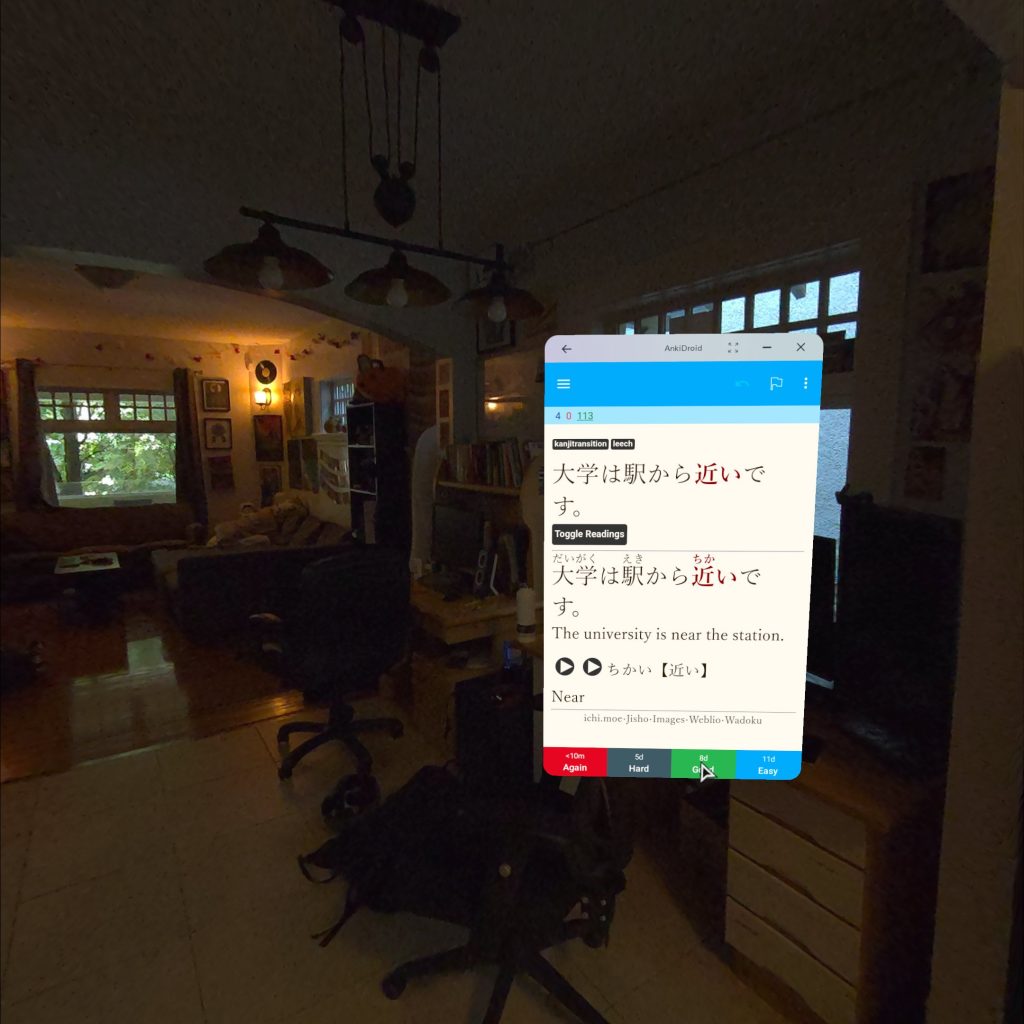
The lack of Android apps that allow you to do real desktop work is a difficulty here. I was able to get a remote desktop app working, but because my desktop is running Linux the experience was a little less polished than I would like it to be. One of the things I’m most excited about is the recent release of Godot for Quest, which allows you to develop and iterate on a VR application without ever taking off the headset. If more apps were available that felt like this then the Quest would already be a really exciting computing platform.
Passthrough and Ergonomics
Doing general computing on the Quest is a particularly compelling experience now due to the improvements made to passthrough. Reading real world displays like my phone without taking off the headset has become easy and useful. I would frequently get up and change the vinyl record I had playing while still wearing the Quest. Furthermore, I can easily move around my entire household while having my VR displays anchored to my desk. Because I’m working with a Bluetooth mouse and keyboard, anywhere that I can set them down can turn into a standing desk. Alternatively I can stretch out on my couch while still having my full setup floating in front of me.
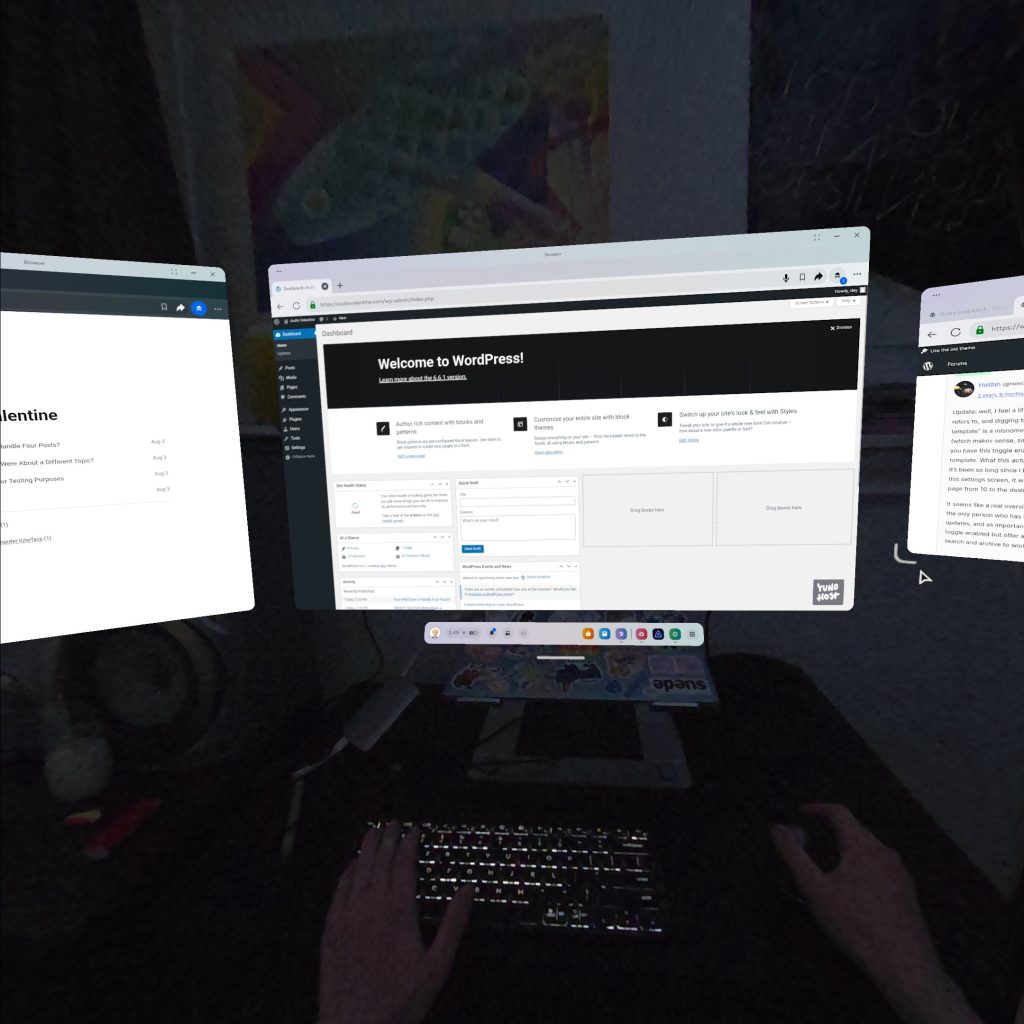
My interest in working this way was certainly inspired by the Apple Vision Pro, which had a laser focus on creating a good productivity experience. I’ve had the opportunity to try both headsets and compare them (as much as you can compare $4999 CAD to $649). The hand/eye tracking for interaction was roughly on par with the speed and precision of using the Quest’s Touch controllers; both inferior to a keyboard. The Vision Pro is the most uncomfortable headset I’ve ever used; a terrible error when one of the biggest barriers to me enjoying my previous headsets was the lack of comfort.
The one thing that the Vision Pro attempts to fix is the way that it feels like these devices cut you off from everyone else in the room. While I felt perfectly capable of making eye contact with everyone in the room without issue, the people I talked to while wearing the headset found it deeply unsettling to carry out a conversation while I had it on. Wearing this headset makes you feel like a pariah. It’s unfortunate that the Vision Pro’s solution of an outside-facing eye display not only doesn’t really work, but also makes the headset worse by reducing battery life and increasing weight.
Conclusion

The Quest really is on its way to becoming a platform that you can simply use as a computer. Perhaps VR headsets might one day exist as a distinct form factor category alongside desktops, tablets, and laptops. The release of Godot is really stellar as it presents a proper development environment that can be used entirely within the headset (something smartphones still aren’t really capable of). Writing is comfortable, and having immediate access to several virtual “monitors” is a really excellent addition. But the software still has several years of development left ahead of it, and is still really let down by being spearheaded by dangerous large corporations like Meta and Apple.
